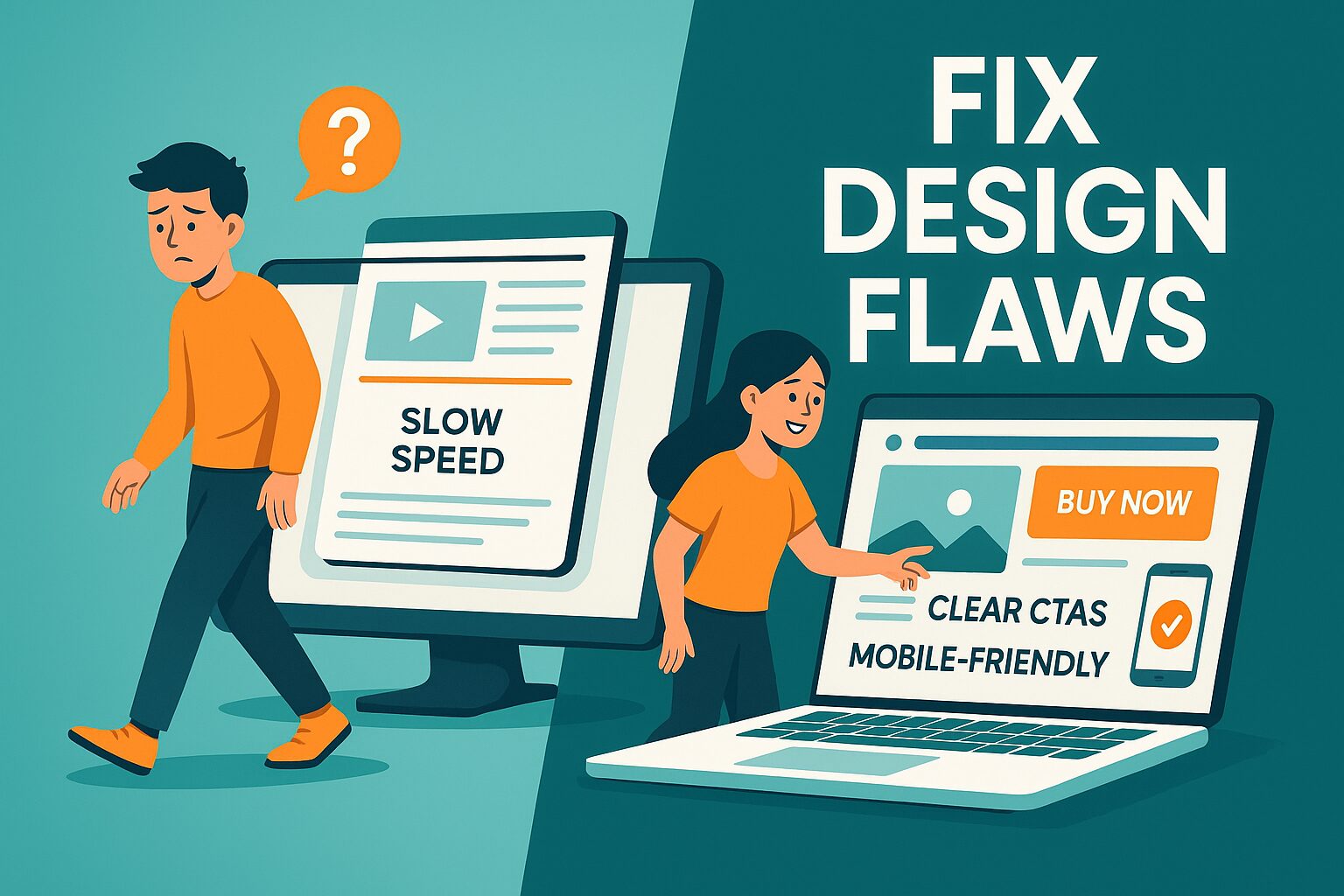In the competitive digital landscape, a user-friendly website is no longer a luxury—it’s a necessity. While many businesses invest in aesthetics, they often overlook subtle design flaws that can have a significant impact on user experience and, ultimately, drive customers away. This article explores seven of these common yet often unnoticed design mistakes and provides practical, easy-to-implement solutions to fix them.
1. Slow-Loading Pages
In an era of instant gratification, a slow-loading website is a critical flaw. Users expect pages to load almost instantaneously, and even a minor delay can lead to a significant drop in engagement and conversions. Research shows that 47% of customers expect a webpage to load in two seconds or less [1]. A one-second delay in mobile load times can impact conversion rates by up to 20% [2], and for every second of delay, conversions can decrease by 7% [3].
The Fix: To address slow loading times, start by optimizing your images. Large, uncompressed images are a common culprit. Use image compression tools to reduce file sizes without sacrificing quality. Additionally, minify your website’s code by removing unnecessary characters, and leverage browser caching to store static files on a user’s device, allowing for faster loading on subsequent visits. Consider using a Content Delivery Network (CDN) to distribute your content across multiple servers globally, ensuring faster access for users regardless of their location.
2. Confusing Navigation
A website with a confusing navigation structure is like a maze with no exit. If users can’t easily find what they’re looking for, they’ll quickly become frustrated and leave. According to a study by Clutch, 19% of first-time visitors say ease of navigation is the first thing they notice [4]. Poor navigation leads to high bounce rates and a negative user experience, which directly impacts your bottom line. In fact, effective UX design, which includes clear navigation, can raise customer conversion rates by up to 400% [5].
The Fix: Simplify your navigation menu by grouping related items and using clear, concise labels. Ensure that your most important pages, such as your contact or product pages, are easily accessible from the main navigation. Implement a logical hierarchy, with main categories and subcategories, to guide users through your site. A well-structured sitemap can also help both users and search engines understand the layout of your website.
3. Poor Mobile Experience
With over half of all web traffic coming from mobile devices, a poor mobile experience is a major deterrent for potential customers. Websites that are not optimized for mobile often have small, hard-to-read text, buttons that are difficult to tap, and layouts that don’t adapt to smaller screens. This creates a frustrating experience for users and can lead to a negative perception of your brand. A study by Google found that users are five times more likely to leave a website if it is not mobile-friendly [6].
The Fix: Adopt a responsive design approach, which ensures that your website automatically adjusts to fit any screen size. This means using a flexible grid layout, scalable images, and media queries to create a seamless experience across all devices. Prioritize a mobile-first design strategy, where you design for the smallest screen first and then scale up to larger screens. This forces you to focus on the most essential content and features, resulting in a cleaner and more user-friendly design.
4. Weak or Missing Calls to Action (CTAs)
A call to action is a crucial element that guides users toward a desired action, such as making a purchase, signing up for a newsletter, or contacting your business. Without clear and compelling CTAs, users may not know what to do next, leading to missed opportunities for conversion. Vague CTAs like “Submit” or “Click Here” are often ineffective because they don’t communicate the value of taking the action.
The Fix: Create CTAs that are specific, action-oriented, and visually prominent. Use strong command verbs and create a sense of urgency, such as “Get Your Free Trial Today” or “Shop Now and Save 20%.” Make your CTAs stand out by using contrasting colors and placing them in a logical and visible location on the page. A/B test different versions of your CTAs to see which ones perform best.
5. Inconsistent Branding
Inconsistent branding can create a disjointed and unprofessional image for your business. When your logo, color scheme, and typography vary across different pages of your website and other marketing materials, it can confuse customers and erode trust. A consistent brand identity helps to build recognition and reinforces your brand’s message.
The Fix: Develop a comprehensive brand style guide that outlines your brand’s visual identity, including your logo usage, color palette, typography, and imagery. Ensure that all of your marketing materials, both online and offline, adhere to these guidelines. This will create a cohesive and professional brand image that resonates with your target audience.
6. Cluttered and Overcomplicated Design
A cluttered and overcomplicated design can overwhelm users and make it difficult for them to find the information they need. Too many elements competing for attention can lead to a high cognitive load, causing users to become frustrated and abandon your site. White space, or negative space, is a crucial design element that helps to create a sense of balance and visual hierarchy.
The Fix: Embrace a minimalist design approach by focusing on the most essential content and features. Use white space strategically to create a clean and uncluttered layout. Prioritize your content and use a clear visual hierarchy to guide users’ attention to the most important elements. Remember, less is often more when it comes to web design.
7. Low-Quality Images
Low-quality images can make your website look unprofessional and untrustworthy. Pixelated, blurry, or outdated images can detract from the overall user experience and create a negative impression of your brand. High-quality, relevant images, on the other hand, can help to engage users and communicate your brand’s message effectively.
The Fix: Invest in high-quality, professional photography or use reputable stock photo websites to source your images. Ensure that your images are relevant to your content and brand, and that they are optimized for the web to avoid slowing down your page load times. Use a consistent style of imagery throughout your website to maintain a cohesive and professional look.
Conclusion
By addressing these seven subtle design flaws, you can significantly improve your website’s user experience, build trust with your customers, and ultimately, drive more conversions. Remember that web design is an ongoing process, and it’s important to regularly review and refine your website to ensure that it meets the evolving needs of your users.